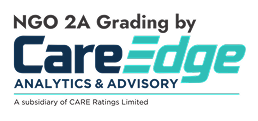OPEN HOUSE 2026 Click here

OPEN HOUSE 2026 Click here

ADMISSION ENQUIRY - 2026
IT Infrastructure Management
|
GANPAT UNIVERSITY |
||||||||||||||||||||||||||||||||||||||||||||||||||||||||||||||||||||||||||||||
|
FACULTY OF ENGINEERING AND TECHNOLOGY |
||||||||||||||||||||||||||||||||||||||||||||||||||||||||||||||||||||||||||||||
|
Programme |
Bachelor of Technology |
Branch/Spec. |
Computer Science & Engineering (CBA) |
|||||||||||||||||||||||||||||||||||||||||||||||||||||||||||||||||||||||||||
|
Semester |
VI |
Version |
1.0.0.1 |
|||||||||||||||||||||||||||||||||||||||||||||||||||||||||||||||||||||||||||
|
Effective from Academic Year |
2022-23 |
Effective for the batch Admitted in |
June 2020 |
|||||||||||||||||||||||||||||||||||||||||||||||||||||||||||||||||||||||||||
|
Subject code |
2CSE60E28 |
Subject Name |
IT Infrastructure Management |
|||||||||||||||||||||||||||||||||||||||||||||||||||||||||||||||||||||||||||
|
Teaching scheme |
Examination scheme (Marks) |
|||||||||||||||||||||||||||||||||||||||||||||||||||||||||||||||||||||||||||||
|
(Per week) |
Lecture(DT) |
Practical(Lab.) |
Total |
CE |
SEE |
Total |
||||||||||||||||||||||||||||||||||||||||||||||||||||||||||||||||||||||||
|
L |
TU |
P |
TW |
|||||||||||||||||||||||||||||||||||||||||||||||||||||||||||||||||||||||||||
|
Credit |
0 |
0 |
2 |
0 |
2 |
Theory |
00 |
00 |
00 |
|||||||||||||||||||||||||||||||||||||||||||||||||||||||||||||||||||||
|
Hours |
0 |
0 |
2 |
0 |
4 |
Practical |
60 |
40 |
100 |
|||||||||||||||||||||||||||||||||||||||||||||||||||||||||||||||||||||
|
Pre-requisites: |
||||||||||||||||||||||||||||||||||||||||||||||||||||||||||||||||||||||||||||||
|
Operating System Concepts, Computer Network Concepts |
||||||||||||||||||||||||||||||||||||||||||||||||||||||||||||||||||||||||||||||
|
Objectives of the Course: |
||||||||||||||||||||||||||||||||||||||||||||||||||||||||||||||||||||||||||||||
|
After the completion of the course, student will be able to:
|
||||||||||||||||||||||||||||||||||||||||||||||||||||||||||||||||||||||||||||||
|
Practicals are defined based on the following topics: |
||||||||||||||||||||||||||||||||||||||||||||||||||||||||||||||||||||||||||||||
|
Sr No. |
Content |
|||||||||||||||||||||||||||||||||||||||||||||||||||||||||||||||||||||||||||||
|
1 |
Configuring SSH Hardening the SSH Server, Limiting Root Access, Configuring Alternative Ports, Modifying SELinux to Allow for Port Changes, Limiting User Access, Using Oth(1)er Useful sshd Options 851, Session Options, Connection KeepAlive Options, Configuring Key-Based Authentication with Passphrases, Configuring SSH Tunnels |
|||||||||||||||||||||||||||||||||||||||||||||||||||||||||||||||||||||||||||||
|
2 |
Configuring File Services Setting Up SMB File Sharing , Installing Samba, Preparing Shared Directories on Linux, Configuring /etc/samba/smb.conf, Using Samba Users, Securing Samba, Samba-Related SELinux Parameters, Samba Firewalling, Setting Up Kerberized Samba Shares, Accessing SMB Shares, Discovering Samba Shares, Mounting Samba Shares, Performing a Multiuser Samba Mount, Mounting Samba Shares Through automount |
|||||||||||||||||||||||||||||||||||||||||||||||||||||||||||||||||||||||||||||
|
3 |
Configuring NFS Setting Up the Basic NFSv4 Server, Configuring the NFSv4 Server, Accessing NFS Shares Testing Client Access with showmount, Making NFS Mounts Persistent, Configuring the Firewall for NFSv4, Configuring SELinux for NFSv4, Configuring NFS Kerberos Authentication, Understanding NFSv4 SELinux Transparency |
|||||||||||||||||||||||||||||||||||||||||||||||||||||||||||||||||||||||||||||
|
4 |
Configuring a Basic Web Server Identifying the Main Configuration File, Creating Web Server Content, Understanding Apache Configuration Files, Creating Apache Virtual Hosts |
|||||||||||||||||||||||||||||||||||||||||||||||||||||||||||||||||||||||||||||
|
5 |
Setting Up an SMTP Server Understanding Email Basics , Understanding Roles in Mail Handling, The Email Transmission Process, Mail Server Solutions on RHEL, Configuring Postfix Parameters , Understanding Essential Parameters, Configuring Postfix to Relay Mail, Verifying a Working Mail Configuration |
|||||||||||||||||||||||||||||||||||||||||||||||||||||||||||||||||||||||||||||
|
6 |
Configuring DNS Understanding DNS , The DNS Hierarchy, DNS Terminology, Understanding DNS Lookups, Understanding Resource Records, Setting Up a Cache-Only DNS Server, Understanding the Need for DNSSEC, Configuring the Unbound Caching Name Server, Configuring Trust Anchors, Troubleshooting DNS Issues, Dumping and Changing the Unbound Cache, Using dig, Analyzing Client Issues |
|||||||||||||||||||||||||||||||||||||||||||||||||||||||||||||||||||||||||||||
|
7 |
Configuring a firewall Understanding Linux Firewalling, Understanding Previous Solutions, Understanding Firewalld Understanding Firewalld Zones, Understanding Firewalld Services, Working with Firewalld, Working with Firewall-cmd, Working with Firewall-config |
|||||||||||||||||||||||||||||||||||||||||||||||||||||||||||||||||||||||||||||
|
8 |
Managing Time Synchronization Understanding the Need for Synchronized Time, Setting Up Time Synchronization, Understanding NTP, Configuring chrony to Synchronize Time, Managing and Monitoring Time Synchronization with chronyc |
|||||||||||||||||||||||||||||||||||||||||||||||||||||||||||||||||||||||||||||
|
9 |
Configuring External Authentication and Authorization Understanding Remote Authentication, Understanding Kerberos Basics, Understanding Kerberos Authentication, Understanding Kerberos Principals, Configuring LDAP Authentication with Kerberos Authorization, Using nslcd or sssd as the Authentication Backend Service, Setting Up External Authentication, Using an IPA Server or Active Directory |
|||||||||||||||||||||||||||||||||||||||||||||||||||||||||||||||||||||||||||||
|
10 |
Configuring Permissions Managing File Ownership, Displaying Ownership, Changing User Ownership, Changing Group Ownership, Managing Basic Permissions, Applying Read, Write, and Execute Permissions, Managing Advanced Permissions, Managing ACLs, Understanding ACLs , Preparing Your File System for ACLs, Changing and Viewing ACL Settings with setfacl and getfacl, Working with Default ACLs, Setting Default Permissions with umask |
|||||||||||||||||||||||||||||||||||||||||||||||||||||||||||||||||||||||||||||
|
11 |
Scheduling Tasks Configuring cron to Automate Recurring Tasks, Managing the cron Service, Understanding cron Timing, Managing cron Configuration Files, Understanding the Purpose of anacron Managing cron Security, Configuring at to Schedule Future Tasks |
|||||||||||||||||||||||||||||||||||||||||||||||||||||||||||||||||||||||||||||
|
12 |
Disk Management Adding Partitions, File Systems, and Persistent Mounts, Managing Swap Space |
|||||||||||||||||||||||||||||||||||||||||||||||||||||||||||||||||||||||||||||
|
13 |
Managing Logical Volume Management (LVM) Storage Logical Volume Management Concepts, Managing Logical Volumes, Extending Logical Volumes, Reducing Logical Volumes |
|||||||||||||||||||||||||||||||||||||||||||||||||||||||||||||||||||||||||||||
|
14 |
Controlling and Troubleshooting the Boot Process Selecting a Boot Target, Repairing Common Boot Issues, Resetting a Lost root Password, Repairing File System Issues at Boot, Repairing Bootloader Issues |
|||||||||||||||||||||||||||||||||||||||||||||||||||||||||||||||||||||||||||||
|
Text Books: |
||||||||||||||||||||||||||||||||||||||||||||||||||||||||||||||||||||||||||||||
|
1. |
Red Hat RHCSA/RHCE 7 Cert Guide: Red Hat Enterprise Linux 7 (Ex200 and Ex300) by Sander van Vugt |
|||||||||||||||||||||||||||||||||||||||||||||||||||||||||||||||||||||||||||||
|
Reference Books: |
||||||||||||||||||||||||||||||||||||||||||||||||||||||||||||||||||||||||||||||
|
1 |
Linux Administration Cookbook: Insightful Recipes To Work With System Administration Tasks On Linux by Adam K. Dean |
|||||||||||||||||||||||||||||||||||||||||||||||||||||||||||||||||||||||||||||
|
Course Outcomes: |
||||||||||||||||||||||||||||||||||||||||||||||||||||||||||||||||||||||||||||||
|
COs |
Description |
|||||||||||||||||||||||||||||||||||||||||||||||||||||||||||||||||||||||||||||
|
CO1 |
Apply partition concepts to resolve storage related issues |
|||||||||||||||||||||||||||||||||||||||||||||||||||||||||||||||||||||||||||||
|
CO2 |
Design and configure different servers based on the company requirements |
|||||||||||||||||||||||||||||||||||||||||||||||||||||||||||||||||||||||||||||
|
CO3 |
Manage the network resources and security policy of an organizations |
|||||||||||||||||||||||||||||||||||||||||||||||||||||||||||||||||||||||||||||
|
CO4 |
Implement various system administration related tasks automatically |
|||||||||||||||||||||||||||||||||||||||||||||||||||||||||||||||||||||||||||||
|
Mapping of CO and PO:
|
||||||||||||||||||||||||||||||||||||||||||||||||||||||||||||||||||||||||||||||